INDONESIAKININEWS.COM - You are about to launch your business website. Congratulations! You have registered the domain name, got your swank...
Stop.
At least one in four of your potential customers in the United States lives with some type of a disability and may not be able to access or interact with your website. The cool logo and trendy brand colors you are proud of might be inaccessible to people with visual impairments or color blindness. Without properly ranked headings and labeled interactive elements, keyboard-only users or people who use assistive technology, like screen readers, won't be able to navigate your site and complete purchases.
Unfortunately, most business owners design their websites without accessibility in mind and often have to work backward to fix errors. Some errors, such as missing written descriptions for images, are relatively easy to fix (considering you don't have hundreds of images). Others, such as website navigation structure and headings, might require much more work.
By incorporating accessibility into your website development and design, you can save time, effort, and money in the long run.
Here are five key steps to remember as you launch your business website.
1. Start with an accessible template
Regardless of your chosen platform, make sure you select an accessible template. For example, many default WordPress templates follow the latest accessibility best practices, such as color contrast, keyboard navigation and link focus.
However, even if you choose an accessible template, once you start customizing and adding content, you risk creating accessibility errors. In their Accessibility for themes help center article, Shopify reminds users, "When you customize your theme, it's a good idea to make design and content choices that help to keep your online store accessible... Accessibility for your online store is essential to providing an inclusive experience for your customers."
If you're working with a digital agency, make sure they pick an accessible template for your website. If your digital agency provides an affordable ongoing accessibility tool — that's even better.
2. Follow basic accessibility guidelines
As you start adding content to your website, keep in mind the following tips based on the Web Content Accessibility Guidelines (WCAG) — the international standard for web accessibility.
- Think of the heading structure as an outline, not a style element. Don't skip levels and use proper HTML tags.
- Add written descriptions, or alt text, to all images, including the ones used as a link, such as a logo with a homepage link. Keep your alt text short, aiming to provide an accurate and relevant description.
- Make sure your site can be operated without a mouse, i.e., all interactive elements, such buttons, links, and form fields, are styled for keyboard focus. You can test by using a Tab key to move from one element to another and Arrow keys, Enter key, or Spacebar to interact with the elements.
- Use sans serif fonts, such as Arial, Helvetica, or Verdana, which are accessible to people with dyslexia.
- When selecting brand colors, ensure there's enough color contrast between the text and background. Aim for a contrast ratio of 4.5:1 or higher. Use a free color contrast checker to see if your color scheme is accessible.
- Avoid complex animation and flashing images.
- Use simple, direct language and avoid uncommon names for common elements.
3. Make ALL your content accessible
Your videos, PDFs, email, and social posts must also be accessible. Use tools that come with accessibility features. For example, video platforms like YouTube and Vimeo have automatic closed captioning. Adobe Acrobat Pro has built-in tools that automate some essential accessibility tasks for PDFs. Here's a roundup of PDF accessibility tips to get you started.
When it comes to social media, keep in mind these essential best practices:
- Limit emojis to two or three per post. Screen readers use words to describe emojis, so a series of smiley faces and hearts in the middle of an Instagram caption becomes "grinning face, smiling face with smiling eyes, smiling face with heart-eyes, red heart, red heart, red heart."
- Make your hashtags accessible by capitalizing the first letter of each word in the hashtag (also known as CamelCase), so that screen readers can separate the words correctly (#SuperBowl, not #SuperbOwl) and read them as words rather than as separate letters.
- Add alt text to your images. Some platforms, like LinkedIn, allow you to add alt text within about 300 character count limit.
- Add captioning filters to short-form videos, like Instagram Reels.
To make your emails accessible, follow these basic rules, in addition to website accessibility best practices described above:
- Convey the information via text, sparingly using images and other visual elements.
- Opt for a single-column layout.
- Use sans serif fonts and big enough font size that's legible regardless of screen size.
- Make sure there's enough space between different elements. You can add padding to call-to-action buttons.
- Describe links in meaningful ways. For example, instead of writing "click here," write "sign up for the newsletter."
- Include the "plain-text" or web browser version of your email. Most email platforms, such as Hubspot, provide these options.
4. Test before the launch
You have a couple of options to test your website. You can test it manually and use a free accessibility checker to see where you stand and what you need to fix before launching.
Be sure to review video transcripts and auto-generated captions for quality and accuracy. They are easy to update on major hosting platforms like YouTube.
Here's a quick checklist to help you review your site.
5. Run periodic tests
As mentioned earlier, accessibility is an ongoing effort. Run periodic tests to ensure your website stays accessible to all people, regardless of ability. This way, you'll be able to find and fix errors as they come up and avoid losing customers or running into a legal problem. Under the Americans with Disabilities Act (ADA), businesses must make their websites accessible to people with disabilities.
If you opt for an accessibility solution, ensure it includes real-time monitoring and reporting.
Why prioritize accessibility
While making your website accessible may seem overwhelming, it doesn't have to be. Incorporating accessibility from the start won't even feel like an additional concern or expense.
Besides the fact that accessibility is the most concrete way to build an inclusive business and brand, making your website accessible will help you rank higher in search and improve discoverability via voice search. Did you know that 41% of U.S. adults and 55% of teens use voice search daily? If your website ranks high in search engines and is optimized for voice search, more customers will be able to find you online. And, in our post-Covid world, online visibility is critical for business success.
Source: entrepreneur
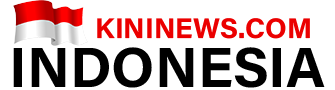
.jpeg)




%20pencari%20bekicot%20korban%20salah%20tangkap%20dan%20penganiayaan%20anggota%20polisi.jpg)







